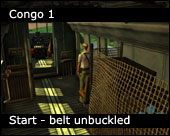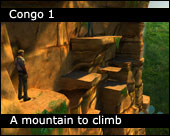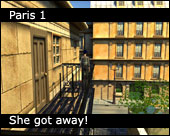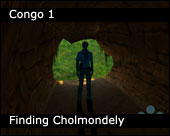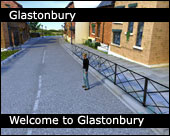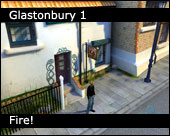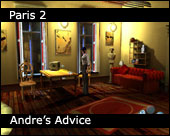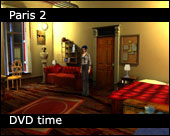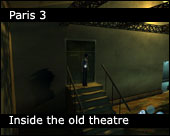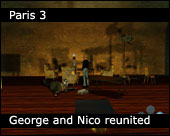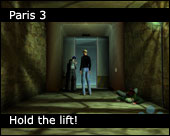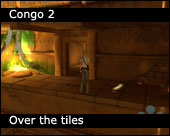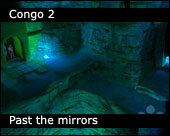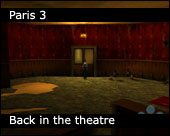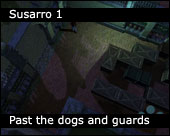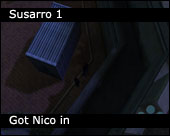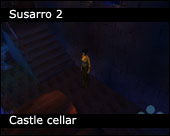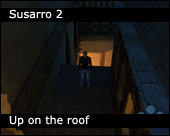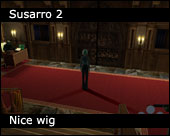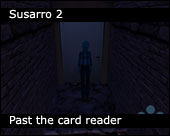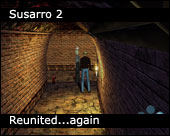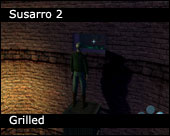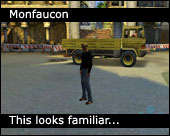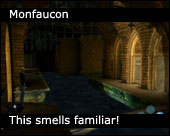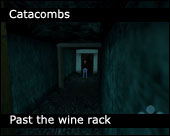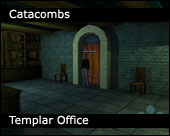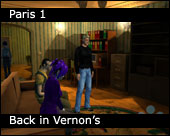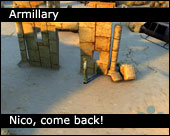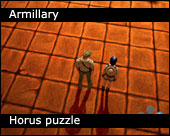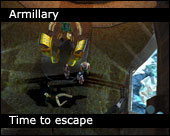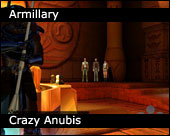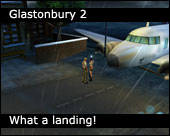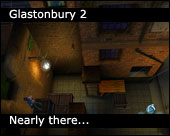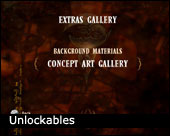saves :: Broken Sword the sleeping dragon
Before you download any of these saves, make sure you backup any you already have that you wish to keep!
Put all saves you download into your saves folder - by default it's:
C:\Program Files\THQ\Broken Sword - The Sleeping Dragon\Saves
For Windows 7 and newer, the save folder is located here instead:
C:\Users\Your Username\AppData\Local\VirtualStore\Program Files (x86)\THQ\Broken Sword - The Sleeping Dragon\saves
Note that by default the AppData folder is hidden. In order to view hidden files and folders in Windows 7, do the following:
- Press Start
- Type "Folder Options" (without the inverted commas) and hit enter
- Select the View tab
- Under "Advanced settings:" > "Files and Folders" > "Hidden files and folders" choose "Show hidden files, folders and drives"
- Click OK
Once the selected files are in place, rename them to correspond with the saves already there. The files are named 0.BSS to 31.BSS (BS3 has a limit of 32 saves). In order for the saves to work you need to rename them to the next available number.
For example: if you already have files called 0.BSS, 1.BSS and 2.BSS - the file you download would have to be renamed 3.BSS in order to work.
If you have any trouble, please contact us.
Click on an image to download the corresponding savegame.
BE VIGILANT